FAQ
How can I change my SenderID?
Which details should I provide to registrate my text SenderID?
SMS is not received
How long will the registration of the text SenderID take?
What is the difference between promotional and transactional SMS?
I am a developer, what do I have to do to join the affiliate program?
How many SMSs will I send for ... EUR?
How many credits will I purchase for 1 EUR?
How can I purchase credits?
I have installation/setting problem, please can you help me?
How can I change my SenderID?
You can choose from different types of SenderIDs (in SMS SETTINGS tab):
1) Text SenderID – the unique text you define (ex. Company name – MyShop.com, Amazon.com) will be displayed to the recipient instead of the phone number (11 characters maximum).
2) System number – an anonymous number will be displayed to the recipient, it is unable to change.
3) Own number SenderID – the number you define will be displayed to the recipient´s mobile number, customers can call back using their mobile phones, the mobile number verification is required.
SMS prices per each sender type are vary per country. Please see our pricelist
TEXT SENDER ID
DYNAMIC Text Sender ID:
The TEXT SENDER ID option is stated at firsthand in the pricelist. Some countries requires the registration of the text SenderID (see below).
Dynamic text SenderID can be changed directly in the Module:
a) Click on SMS – SMS SETTINGS
b) In CUSTOMER SMS SETTING select your country – ex. Poland and click on ADD/CHANGE SELECTED COUNTRY
c) Select TEXT SENDER ID and click on SAVE SMS SETTINGS
d) Enter your new text SenderID and click on CONFIRM
Please see our manual
Text Sender ID UPON THE REGISTRATION:
The requirement for the registration is stated in the pricelist of some countries in the section of the "system number", highlighted with the red colour and the text: "NEED OWN ALPHA SENDER“ or "NOTICE**“ under the operator selection.
Text SenderID registration is required by mobile carriers.
If you need your own text SenderID, please contact us via contact form"SENDER ID REGISTRATION“.
Please include the country for which you want to registrate the text SenderID and all details stated below.
NUMERIC SENDER ID
The OWN NUMBER Sender ID option is stated at firsthand in the pricelist. It does not require any registration.
Own number SenderID can be changed directly in the Module:
a) Click on SMS - SMS SETTINGS
b) In Customer SMS SETTING select your country - ex. the Czech republic and click on ADD/CHANGE SELECTED COUNTRY
c) Select OWN NUMBER SENDER ID and click on SAVE SMS SETTINGS
d) Enter your phone number and confirm by clicking on CONFIRM
e) Enter the code you have received via SMS on the previously entered phone number
f) Save by clicking on CONFIRM
Note: Validate each number only once. Next time you will just select the number from the dropdown list.
Which details should I provide to registrate my text SenderID?
Required details depand on the country (for each registration please provide us the country for which you want to registrate the SenderID).
Your SenderID will be sent for a registration but to be able to configurate it on the server we need to know:
1) in INDIA:
* your Username (You can find it if you click in the main menu of your store BackOffice on SMS – EDIT USER ACCOUNT)
* required SenderID (exactly SIX English letters, no numbers and diacritic)
* Company name
2) in UKRAINE:
* your Username (You can find it if you click in the main menu of your store BackOffice on SMS – EDIT USER ACCOUNT)
* your required SenderID (maximum 11 characters)
* Address
* Company name
* Company registration number
3) in TURKEY:
* your Username (You can find it if you click in the main menu of your store BackOffice on SMS – EDIT USER ACCOUNT)
* required SenderID (maximum 11 characters)
4) in SAUDI ARABIA:
* your Username (You can find it if you click in the main menu of your store BackOffice on SMS – EDIT USER ACCOUNT)
* required SenderID (maximum 11 characters)
5) in RUSSIA:
* for MTS operator: your Username (You can find it if you click on SMS – EDIT USER ACCOUNT) and your required SenderID (maximum 11 characters)
* for Megafon operator: the sign of a document is needed, please contact us via contact form "SENDER ID REGISTRATION".
SMS is not received
1) Probably, you have the SIMULATION MODE turned on. This allows you to test SMS sending before you start to use them for real. SMS will not be sent to the recipient but will only be displayed in the SMS HISTORY tab with special status "S".
You have to tick it off in EDIT USER ACCOUNT tab. On the right sight of the screen tick off the check box "SIMULATE SMS SENDING".
Please see our manual.
2) If you are from India and send promotional SMS from SEND SMS tab and MARKETING SMS tab, the DND is applicated:
* SMS will not be delivered to the recipients between 9 PM and 9 AM.
* recipients registered with NDNC (National Do Not Call Registry) will not receive SMS ever.
How long will the registration of the text SenderID take?
The registration time depands on the country.
1) in India: Your senderID will be whitelisted in 2 business days.
2) in Ukraine: Your senderID will be whitelisted in 3 – 4 weeks.
3) in Turkey: Your senderID will be whitelisted in 2 business days.
4) in Saudi Arabia: Your senderID will be whitelisted in 2 business days.
5) in Russia: for MTS operator – your senderID will be whitelisted in 2 business days.
6) in Russia: for Megafon operator – your senderID will be whitelisted in 7 business days.
What is the difference between promotional and transactional SMS?
TRANSACTIONAL SMS is the notification SMS sent from ADMIN SMS tab and CUSTOMER SMS tab.
It enables you to send timely alerts, updates and notifications to your customers. This reflects your commitnent to serve the consumers optimally therefore this type of SMSs is used to be preferred.
Example: Dear customer, status of your order has changed to Payment accepted. Have a nice day. TOPefekt
Please see our manual1 and manual2
PROMOTIONAL SMS is the SMS sent from SEND SMS tab and MARKETING SMS tab. It is used to promote or advertise about your product or brand of services. It contains any sales and marketing activity.
Example: Now get 50 % discount in our store. Regards. TOPefekt
Please see our manual1 and manual2
Note for INDIA:
The DND is applicated on promotional SMSs. They can be sent only from 9 AM to 9 PM and only to numbers which are not registered with the NDNC registry. The SenderID is delivered with standard numeric SenderID.
The transactional SMS is delivered immediately with your registered text SenderID.
I am a developer, what do I have to do to join the affiliate program?
All you need to do is to contact us via contact form "AFFILIATE PROGRAM“.
We will:
* generate the Referer ID
* create an account for you on cart-sms.com
* send you an email with all the info (together with login and password)
You will:
* install the SMS Module to shopping basket solutions of your customers
* enter your Referer ID during the installation
* log-in to section for developers to see how much you have earnt
Please see our info
How many SMSs will I send for ... EUR?
Our system charges in credits. The SMS price depends on the payment amount, the higher payment = lower price for SMS.
There is no extra charge, you pay only for outgoing SMSs.
For 1 EUR you will receive 25 credits (5 – 10 EUR payment), 26.88 credits (11 – 799 EUR payment), 30.25 credits (800 – 1.999 EUR payment).
For example:
1) in India (0.05 credit per SMS):
* For 5 EUR payment you will receive 125 credits which allows you to send 2 500 SMSs (125 / 0.05 = 2 500)
* For 10 EUR payment you will receive 250 credits which allows you to send 5 000 SMSs (250 / 0.05 = 5 000)
* For 18.60EUR payment you will receive 500 credits which allows you to send 10 000 SMSs (500/ 0.05 = 10 000)
* For 92.98 EUR payment you will receive 2 500credits which allows you to send 50 000 SMSs (5 000 / 0.05 = 50 000)
Please see our pricelist
2) in Australia (1.10 credit per SMS):
* For 5 EUR payment you will receive 125 credits which allows you to send 113 SMSs (125 / 1.10 = 113)
* For 10 EUR payment you will receive 250 credits which allows you to send 227 SMSs (250 / 1.10 = 227)
* For 18.60 EUR payment you will receive 500 credits which allows you to send 454 SMSs (500 / 1.10 = 454)
* For 92.98 EUR payment you will receive 2 500 credits which allows you to send 2 272 SMSs (2 500 / 1.10 = 2 272)
Please see our pricelist
3) in France (1.20 credit per SMS)
* For 5 EUR payment you will receive 125 credits which allows you to send 104 SMSs (125 / 1.20 = 104)
* For 10 EUR payment you will receive 250 credits which allows you to send 125 SMSs (250 / 1.20 = 208)
* For 18.60 EUR payment you will receive 500 credits which allows you to send 250 SMSs (500/ 1.20 = 416)
* For 92.98 EUR payment you will receive 2 500 credits which allows you to send 1 250 SMSs (2 500 / 1.20 = 2 083)
Please see our pricelist
How many credits will I purchase for 1 EUR?
Our system charges in credits. The SMS price depends on the payment amount, the higher payment = lower price SMS.
For 1 EUR you will receive 25 credits (5 – 10 EUR payment), 26.88 credits (11 – 799 EUR payment), 30.25 credits (800 – 1.999 EUR payment).
For example:
5 EUR = 125 credits
10 EUR = 250 credits
15 EUR = 403 credits
18. 60 EUR = 500 credits
20 EUR = 537 credits
50 EUR = 1 344 credits
92.98 EUR = 2 500 credits
How can I purchase credits?
Credit purchase is carried out directly from the Module via PayPal, bank transfer, credit card (via VISA/MasterCard) or Skrill.
For more info
I have installation/setting problem, please can you help me?
Do not hesitate to contat us via the contact form "SUPPORT“. Our specialist will help you to solve the problem. This support is for free.
Please if you need this kind of help, include your BackOffice (admin) and ftp. It will make things faster, we will check if your Module is configurated properly and then resolve the other problems.